To participate in a Video Call you will need a computer or device, such as a smart phone or tablet, connected to the internet as outlined here. Tablets (eg iPads) are recommended for RACFs, as they can easily be moved around to residents' rooms for their consultations. Devices and laptops usually have built in cameras, microphones and speakers.
You also have the option to set up a dedicated telehealth room that RACF staff can bring the residents to before their consultation starts. If you decide to use a desktop computer, it will need a camera, microphone and speakers connected, usually via USB.
Below is a list of recommended equipment for RACF use. These recommendations are very simple and cost effective options but you can also choose to go more high tech with your equipment for video consultations, depending on your preferred workflow and budget:
|
Tablet or small computer on wheels: A tablet mounted on a stand with wheels is very suitable for RACF use. This way the device used for video telehealth can easily be moved to where the consultation will be taking place, for example in the RACF resident's room. This example shows an iPad mounted on a moveable stand with wheels. |
 |
|
Moveable cart with tablet or computer: A cart can contain the equipment required for your service's video telehealth appointments. It is also mobile and can be moved to where the consultation will be taking place. |
 |
|
Camera: If you do not have an inbuilt camera for your computer (eg if using a desktop computer) you can connect an external one. There are many web cameras that easily connect via USB to your computer - and many of these also have an inbuilt microphone. Make sure you use one that is High Definition (HD) - either 720p or 1080p. The two Logitech models shown here work well with Video Call. |
 Logitech Part No. 960-001063 - Webcam, HD Pro, 1280 x 720p Resolution, 3MP, Built In Microphone Logitech Part No. 960-001063 - Webcam, HD Pro, 1280 x 720p Resolution, 3MP, Built In Microphone Logitech HD 1080P Pro Stream Webcam C922 Logitech HD 1080P Pro Stream Webcam C922
|
|
Microphone: You will need a microphone connected if using a desktop computer - many web cameras have an inbuilt microphone so check before you purchase a separate one. You will need to be fairly close to the microphone to be heard clearly. |
 |
|
Speakers: You may already have speakers connected to your computer, especially if you watch online videos. If not, you can connect speakers via mini-jack or USB. They do not need to be expensive speakers. |
 |
|
Dedicated telehealth room: If you prefer, you can set up a dedicated Telehealth room for your residents with the equipment you will be using for video telehealth. In this case RACF staff can take the residents to the telehealth room in advance of their appointment and assist them to access their video appointment. The diagram to the right shows an example of a telehealth room set-up. The examination couch is optional and could be useful for doctors who are coming to the RACF for a face to face appointment but will be joining other health service providers, family members or interpreters (for example) via video. |
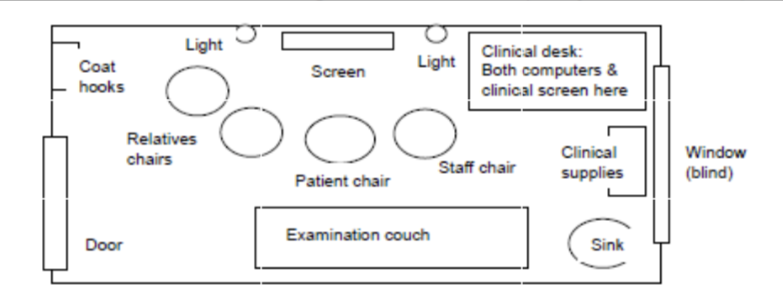 |