What you need to make a Video Call
You don't need any special equipment to use Video Call - everyday equipment is all you require
To make a Video Call you will need the following equipment and set-up.
Supported web browsers
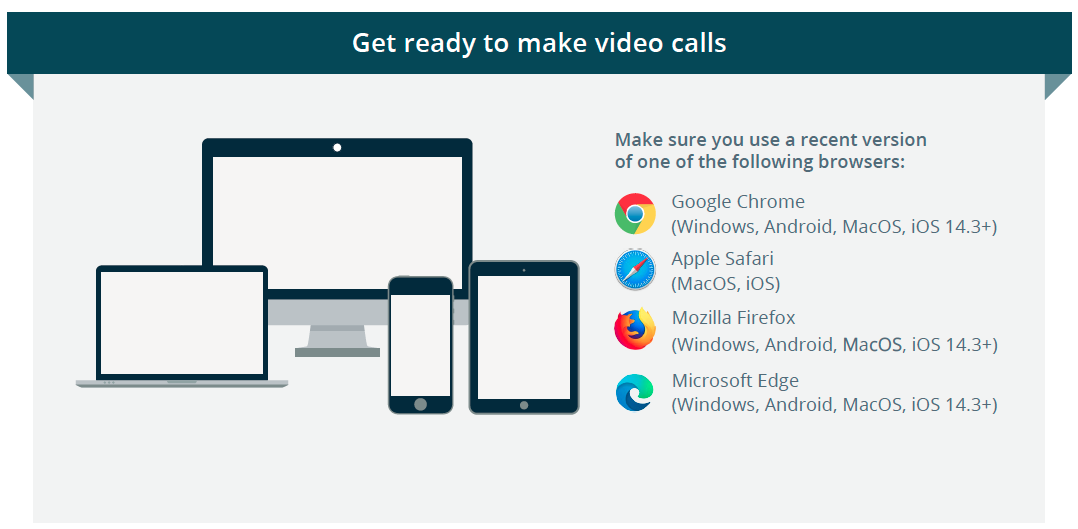 Browser requirements for Video Call
Browser requirements for Video Call
Please note: On iOS devices with version iOS 14.3+ the following browsers can be used in addition to the Apple Safari browser: Google Chrome, Microsoft Edge and Mozilla Firefox.
Computer users need:
- A web camera - built-in or attached using a USB port
- A microphone - usually built in to most laptops and external webcams
- Speakers or headsets - speakers are usually built into most laptops, but not necessarily into external webcams. Headsets can eliminate echo and make your voice sound clearer
- (Recommended but not required) Service providers may want to use a second monitor if available.They may want to, for example, display the video consultation on one monitor and patient information on the other.
Smart phone and tablet users need:
Smart phones and tablets have in-built microphones and cameras, so you just need a wi-fi or 4/5G internet connection to join a Video Call.
Everyone needs:
- A reliable connection to the internet - if you can watch a video online, you can make a video call. As well as connecting via a router (eg your wireless network) you can use 4G and 5G networks (eg on your smart phone or tablet) or a sattelite connection in rural and remote areas.
- Sufficient internet connection speed - you need a minimum of 350Kbps bandwidth per video stream (ie per participant in the call). Use speedtest.net to check you have enough internet speed. Close other programs or applications using the internet.
- A private, well-lit area - where you will not be disturbed during the consultation
Hardware requirements
To use Video Call, there are minimum requirements for device and operating systems, and additional equipment and data use.
Find out more about Video Call minimum hardware requirements:
Please note: Xiaomi Redmi Note 3 and Oppo A73 do not support Android/Chrome to iOS/Safari video calls
Pre-call test
Run a pre-call test to make sure your equipment is set up and working correctly.
This test will check your network connectivity and device setup. If there are any issues, you will be prompted to troubleshoot the relevant parts.