Flip your local video feed
How to flip your local video feed horizontally in a Video Call
The local self-view video feed in a Video Call is designed to mirror your image by default. You have the capability to flip your local video horizontally, if desired. This could be useful when demonstrating a movement to a participant in the call and wanting to view your screen exactly as the other participants in the call will see it. Examples use cases are demonstrating physiotherapy exercises, or having a non-mirrored view of a specialised scope device.
Flipping your video changes your view of your own video feed, it does not affect what other participants in the call see.
|
Hover over your video feed in the call and select the flip button to flip your video feed horizontally for your view.
Press the button again to revert to the mirrored view for your local feed. |
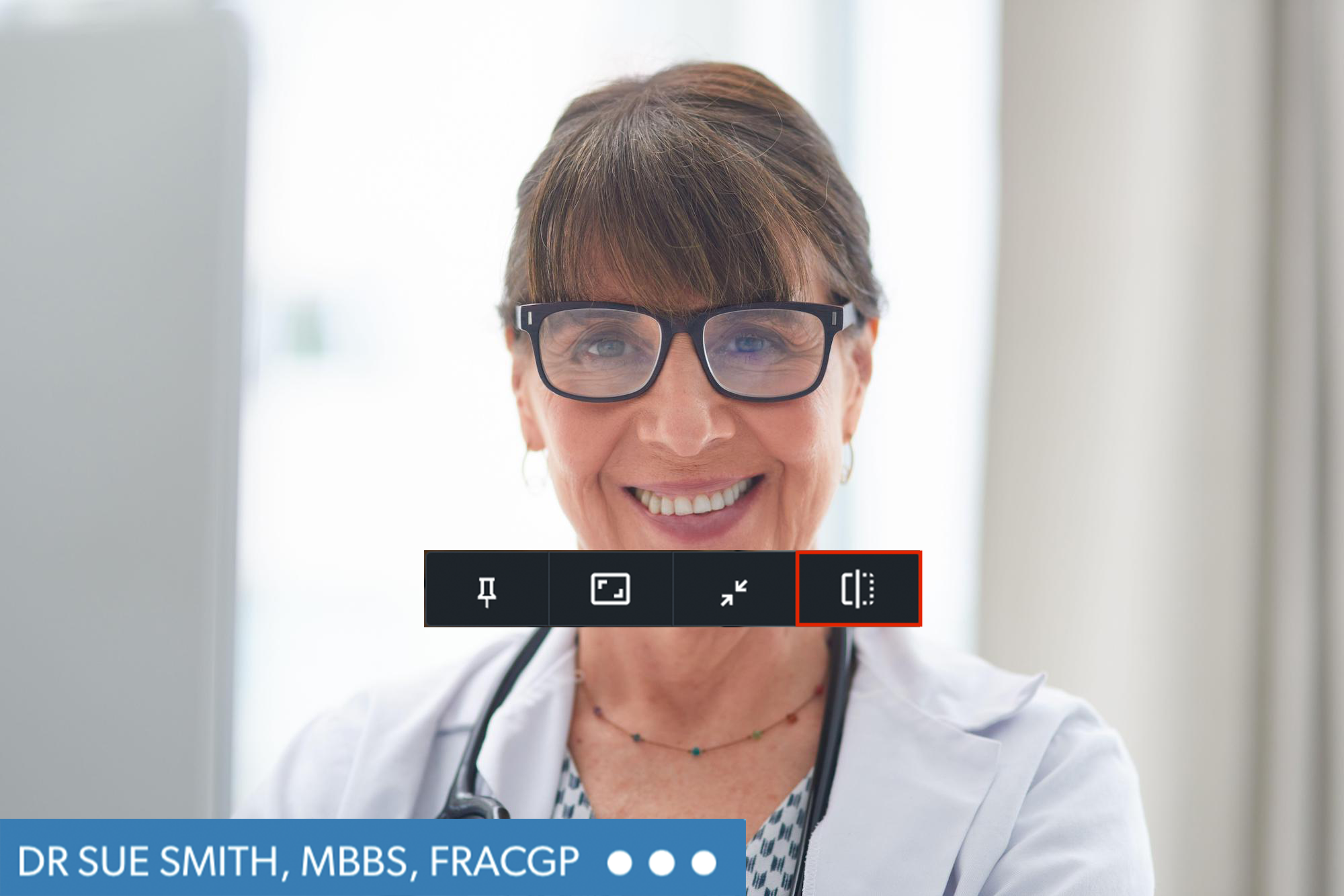 |