Minimise or hide your local video feed
How to reduce the size of your local video in a Video Call
Your video feed will reduce in size and sit at the bottom left of the call screen
In order to focus more on other participants in the call, you have the option to minimise your video.
|
Hover over your local video feed in the call and select the minimise button.
|
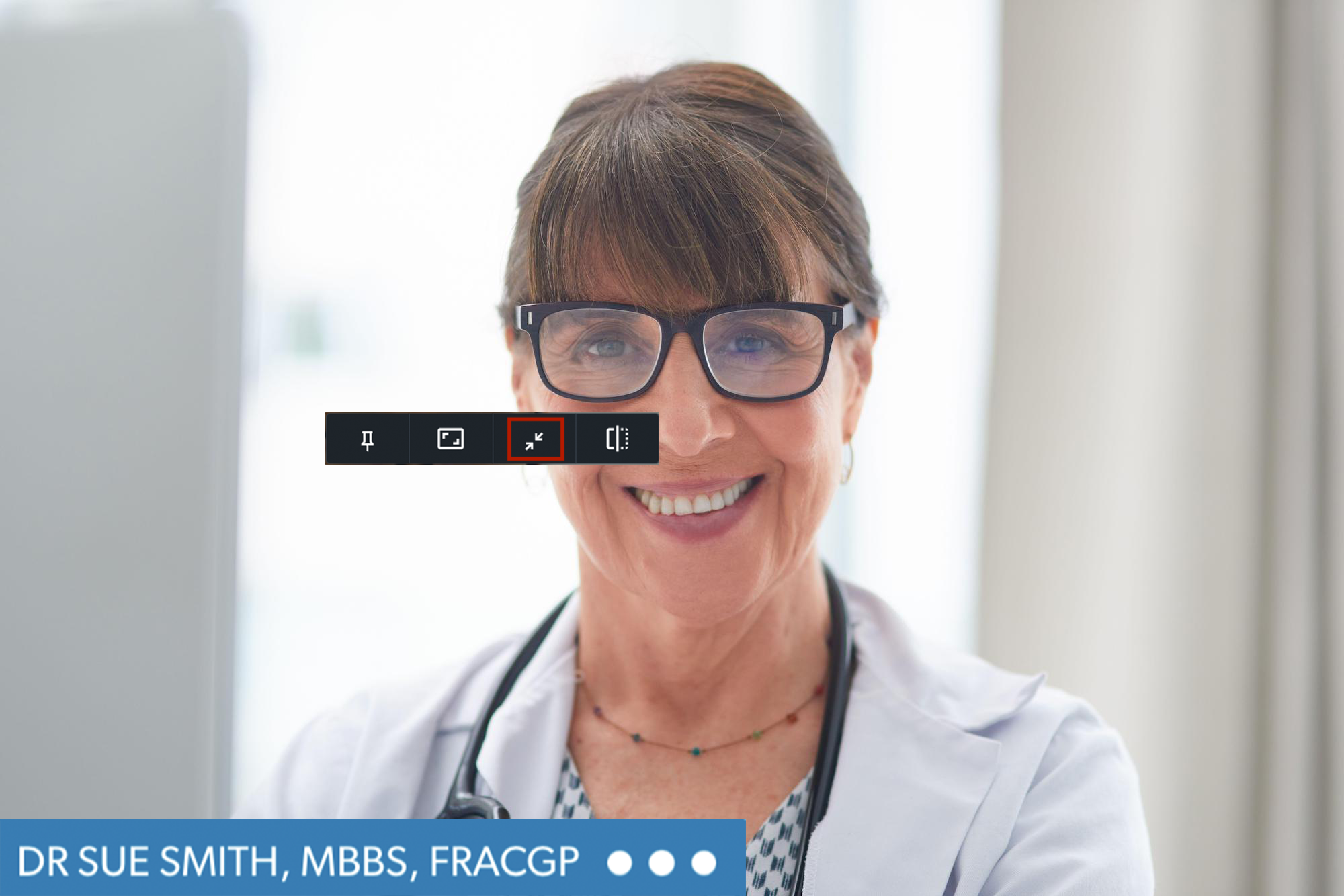 |
|
Your video feed will reduce in size and sit at the bottom left of the call screen Once minimised you can hide your video feed completely for your view, if desired. To do this click on the Collapse your video button in your minimised screen. To expand your video back out, click on the outward arrows. Both options are highlighted in red in this example. |
 |